EMR and EHR Development Services


EMR and EHR Application Development
- Our systems include separate modules for diagnosis, symptoms, treatment with follow-up. Each stage is entered using guided steps.
- Interfaces follow single-function screens. They keep user interaction clean.
- Access is restricted through defined user roles. Each user sees only what is required.
- Every workflow reflects a linear medical process. The sequence supports efficient care actions.
Patient Records Management
- We programme them to store each data block independently so our system separates admission details, medical history, vital signs, with discharge notes.
- We use field-based layouts to maintain entry consistency. Data is stored without overlaps.
- All record updates follow timestamped actions to avoid the entry is being overwritten.
- Access follows a step-controlled sequence. Records are unlocked by task progression.
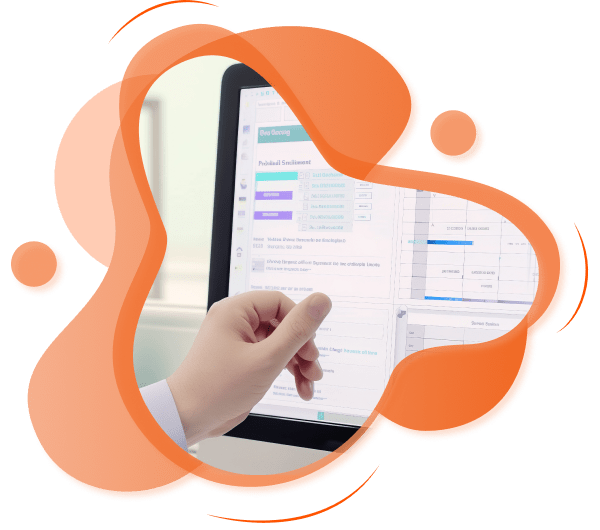

Clinical Workflow Automation
e-Prescription and Medication Management
- Every prescription is linked to patient identity, allergies, dosage instructions to prevents duplicate entries.
- We offer fixed entry paths for dosage selection. The options are restricted by drug category.
- Orders are sent through electronic routing layers. Each route is confirmed by system log.
- Prescriptions follow a form-lock model. No edits are allowed once signed by a provider.

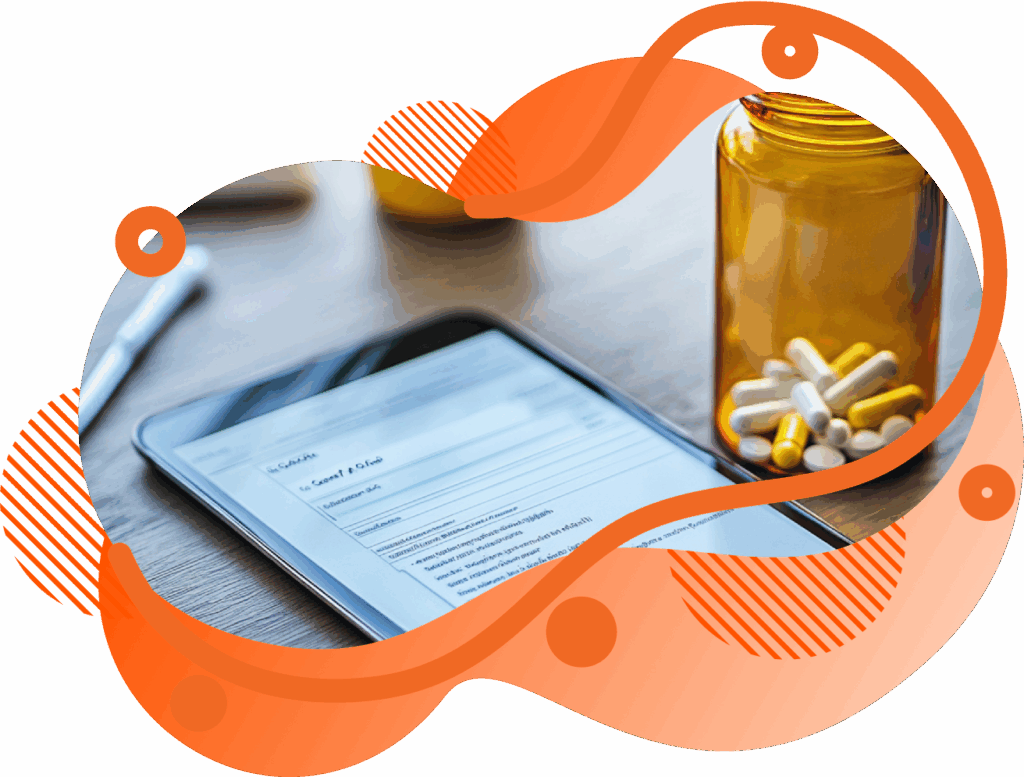
Diagnostic and Lab Data Management
- Each test is associated with just one diagnostic occurrence. All test records are linked to the workflow.
- We build isolated input panels for lab values. These match standard test ranges.
- All records are marked with verified status flags. Nothing is shown until both parties review.
- Results appear inside a chronological tracking window so test data is updated by scan stage.
Telemedicine and Virtual Care Support
- Sessions are managed through a video-first module. It locks once the provider begins the session.
- We provide single-click options for call start, document upload, plus image share.
- Follow-up records are stored under visit-specific files. These files do not overlap across sessions.
- Remote tools are linked to a visit calendar system. Only pre-registered users can access them.
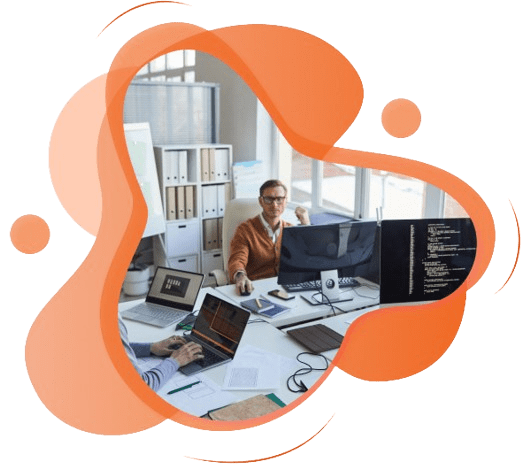
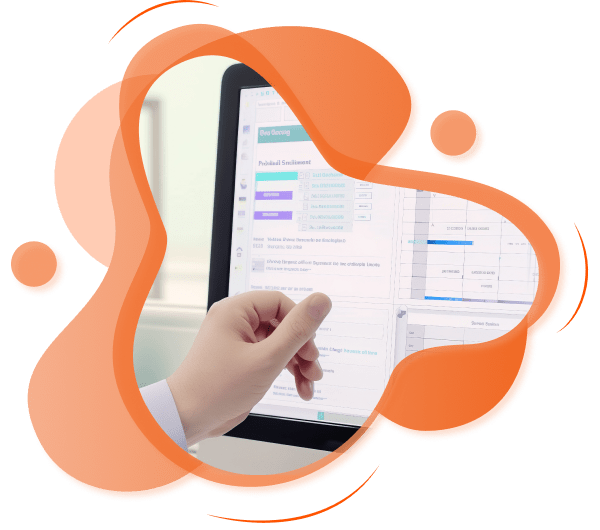
Care Team Task Allocation
- The criteria used to categorize assignments include urgency, care unit, and shift time. These filters are kept locked throughout each assignment.
- Staff dashboards use single-role visibility. No user sees another team’s tasks.
- Task cards carry entry logs per user. Each log is linked to the user’s identity.
- Actions are tracked through a forward-driven process chain. Completion opens the next queue.
Clinical Data Reporting and Analytics
- Data points are placed into timelines alongside risk bands; this layout improves early alerts across repeated checkups.
- Each flagged metric appears in a separate block. Values are shown by exception only.
- User access is based on report type. Each role reads only the assigned view.
- Graphs follow a single-field layout. Reports exclude raw entries without filters.
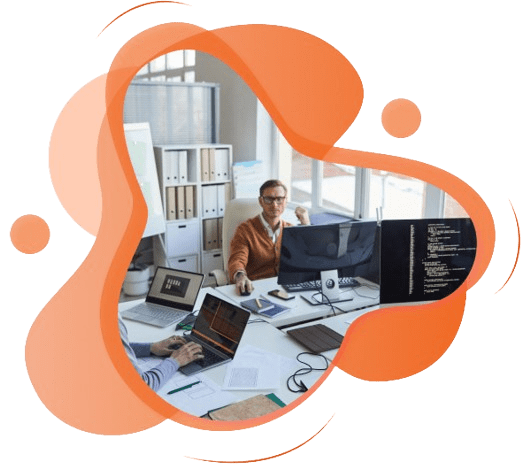
Solo Practitioners
- General practice templates support appointment notes, vitals, and billing fields
- Oncology records use therapy tracking screens with visit checkpoints
- Geriatrics modules contain fall-risk logs and cognitive score ranges
- OBGYN modules use week-based visit setups with prenatal indicators
Medical Organizations
- Cardiology templates keep track of pressure curves, echo notes, along with rhythm studies.
- Chiropractic records use visit journals with therapy device logs
- Nutritionist panels show intake forms, meal entries, and allergy tags
- Growth charts and visit checklists are used in the vaccine pathways of the pediatrics modules.
- Pharmacy modules move medication details into external portals that issue and confirm prescription data. Each transfer avoids re-entry errors by routing through assigned digital handoffs. Such flows lower the time used during large patient queues with reduce the number of manual clicks.
- Billing APIs transmit coded service entries into payer systems which process medical claims. Bridges such as that align financial reporting between care providers and insurers with consistency.
- Image access links pull radiology image references from external PACS systems into clinical workflows. Allowing care teams to review imaging records within their own EHRs without storing redundant copies.
- Lab data ports send test orders into outside laboratory systems using stable pathways built for scheduled review. Each result is returned with a structured layout designed for fast checks.
- Referral nodes collect specialist notes to place them inside the assigned patient chart. Each report is displayed as a timestamped section under the proper care episode. This keeps follow-up actions in line with the earlier care plans.
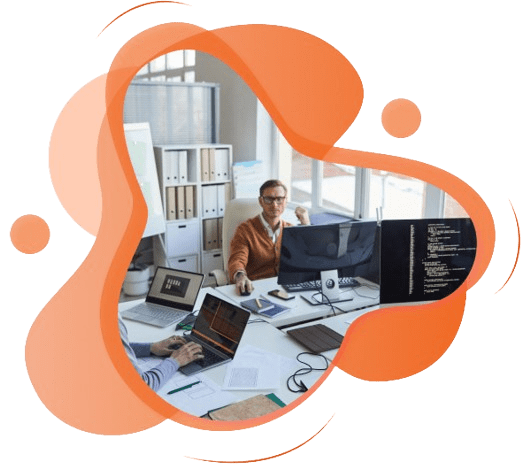
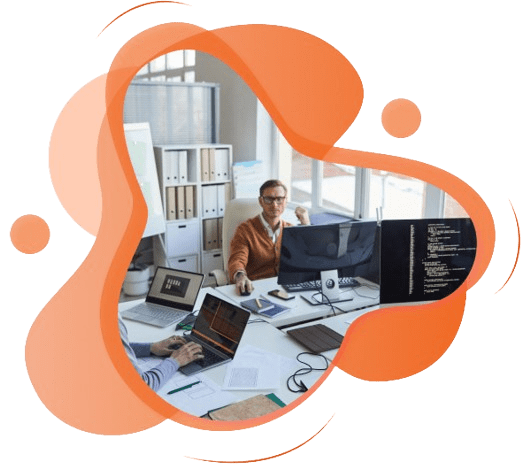
- Financial management systems for structured billing code transfer
- Patient portals that update visit summaries from internal records
- Lab management systems that facilitate the exchange of test requests and results
- Clinical decision support software that receives patient-level data to suggest next steps
- Telehealth apps that store virtual visit summaries into the EHR
- CRM for healthcare that connects outreach records to clinical visits
- Medical data analytics tools that run population queries on EHR tables
- Medical IoT devices that send observation values into patient timelines
- Patient wearables that post vital sign feeds to the chart
- Hospital management software that logs bed data, discharge status, and location
- Pharmacy management software that updates medication dispensing events to the system
Nephrology
Pulmonology
Behavioral Therapy
Orthopedics
Dermatology
Otolaryngology
Oncology
Surgery and Critical Care
Ophthalmology
Cardiology
Quick Data Review
Historical Case Access
Reduced Response Time
Unified Medical Insights
Structured Clinical Summaries
Data Privacy Adherence
Access Logs for Audits
Timed Record Capture
Reports for Health Programs
User Role Restrictions
Effective Medical Outcomes
Clear Patient–Doctor Communication
Continuous Patient History Review
Access to Patient Records
Improved Treatment Accuracy
Speech Recognition
Electronic Lab and Prescription Records
Chatbots for Assistance
Health Device Connection
Digital Patient Intake Forms
Objective Medical Notes
Simplified Charting Process
Auto-Saved Clinical Notes
Patient Chart Searches
Custom Entry Templates
Revenue Improvement
System Integration
Workflow Automation
Reduced Administrative Tasks
Live Patient Monitoring
Discovery
- We gather exact software needs from the healthcare provider.
- Our team outlines the expected features.
- We select tools that meet the technical scope.
- Project documentation is created with measurable criteria.
Development
- We define the steps for the frontend setup.
- The backend architecture is arranged by function.
- To match user input we write module for them
- We verify accuracy in staging conditions.
Implementation
- Our team uploads the developed software to a live setting.
- Access rules are assigned by user type.
- We install modules that control patient records.
- The system is tested on actual workstations.
Post-Deployment
- We monitor all the activity from the first login.
- We review the Usage trends from recorded data.
- We prepare tracking error logs for repeated patterns.
- Configuration is adjusted based on feedback of post deployment analytics.
| Category | Tools and Frameworks |
|---|---|
Programming Languages & Frameworks |
Backend: PHP, Ruby, C#, Java, Node.js, ASP.NET Core React, Angular for the front end |
Containerization |
Docker |
Cloud Computing |
Oracle Cloud Infrastructure, Microsoft Azure, Amazon Web Services, along Google Cloud Platform |
Platforms |
Microsoft Cloud for Healthcare, Odoo with Salesforce |
Databases |
SQL Server, Postgres, MongoDB, Amazon DynamoDB, Azure Cosmos DB to the last, Redis |
Database-Related |
Microsoft SQL Server Integration Services (SSIS) |
- We assign talent that works under your direction. The communication line stays direct.
- You can ask for adjustments in team skills during the project. We will make changes fast.
- Project support and setup come from our side. You only track delivery progress.
- This model fits long projects with steady tasks. It works well when the software must grow.
- You pay based on time used for each task. It works well in discovery phases.
- We provide tracking on all active work. You see task movement every week.
- This format allows you to change features mid-way. You stay involved in scope.
- It fits early-stage product ideas. It helps when feature sets may evolve.
- You confirm project size before we begin. Goals stay locked during the build.
- We estimate time and tasks before coding. You get a price and timeline.
- Project flow follows a straight delivery path with any changes requiring a new review.
- It is best when features are defined! So, this works for projects like MVPs.
We have built software for hospitals, diagnostic labs, and home care providers. Each product addresses a separate medical task with a clear digital workflow.